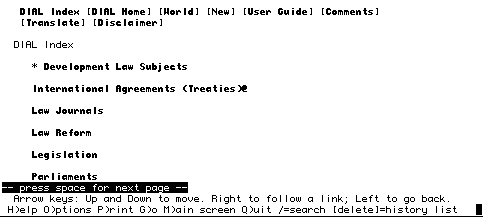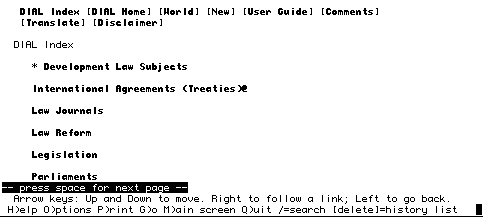[Previous]
[Next]
[Up]
[Title]
4.5. Design of the DIAL web pages
This feasibility study has involved the design of a prototype with the emphasis
on content, and simplicity of appearance. There was no available budget for
graphic design work. Such graphic elements as have been used have been kept
very simple, for reasons explained below.
DIALogue caters for users who have limited computing facilities, or are located
in countries or regions which only have very slow (eg 2,400 bps or 9,600 bps)
connections to the Internet. Frames, large pages, large graphics, and other
elements which may cause difficulties for users from locations with low
bandwidth access to the web, have been avoided.
Lynx is a full screen text-only interface to the World-Wide-Web[118]http://www.crl.com/~subir/lynx/what.html].
It does not require any graphical browsing capacity, and can therefore be used
without Windows or a mouse. Lynx is fully effective at communications speeds as
low as 2,400 bps (ie 2.4 Kbps), whereas graphical browsers such as Netscape or
Internet Explorer require speeds of 28.8 Kbps for effective browsing (or 14.4
Kbps as the absolute minimum).
Users can run the Lynx software on their local computer (including Unix, VMS,
Macintosh and Windows platforms) if they have a direct Internet connection
(such as a PPP or SLIP dial-up Internet connection). Lynx can also be used
where a user does not have any direct connection to the Internet , but does
have a dial-up connection to another computer which does, in which case Lynx
can be run in terminal mode.
Provided that web pages are developed in accordance with HTML standards, they
will appear legible and properly set out when read via a Lynx browser. We
believe that this has been achieved in the prototype, as illustrated in the
pages below. The following page is the Lynx version of the DIAL Index home
page.
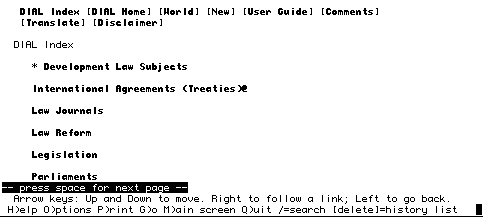
Lynx version of start of DIALogue home page
All aspects of DIAL work using a Lynx browser in much the same
way as they do using a graphical browser. There does not seem to be any loss
of functionality in the Lynx version. Further examples of Lynx are given in
Chapter 7 concerning the DIALogue e-mail facility.
[118] The Extremely Lynx home pages explain
in `What is Lynx?' () :
What is Lynx?
Lynx is a web browser, a software program used by people to navigate the World
Wide Web. The Web is a part of the global Internet, a network of computers. By
using Lynx (or another web browser like Netscape, Internet Explorer, Mosaic,
Chimera, etc.) you can retrieve a variety of information from computers all
over the world.
Lynx is possibly the most widely used text mode browser on the Internet. It
runs on a wide variety of platforms, including Unix, VMS, Macintosh and
Windows. Lynx is a full-featured browser, there is almost no content on the web
that Lynx cannot retreive and display, either by itself or by calling on other
software designed for the purpose.
Lynx is distributed under the GNU Public License. This means it is free for all
to use, modify and redistribute as long as it is kept in the public domain.
Many people have tweaked Lynx and adapted it for use in their particular
environment.
So who uses Lynx anyway?
It sometimes surprises people that there is a text-mode browser preferred by
many over graphical browsers. This is especially surprising for those who have
had the web thrust upon them as a "multimedia" environment. Nevertheless,
people do use Lynx productively in a variety of ways for a variety of purposes.
Some of these are listed below:
- On "shell" accounts. Lynx is used by people who are not directly connected
to the Internet, but can dial-in or otherwise connect to a host that is. If the
host computer runs Lynx, you can browse the web in "terminal" mode. This is a
low-cost connectivity option for many. For years, I worked with a $40 VT220
terminal and a $30 2400bps modem (a shell account costs as little as $7 a
month). In fact, this site was almost entirely developed using that terminal.
- The visually impaired find Lynx is ideal for use with their braille or
screen reading software. In addition it offers convenient navigational
functions.
- Some people find Lynx more comfortable than a bulky graphical browser that
uses a large amount of their computer's resources. Lynx starts up and exits
quickly, when compared to most desktop browsers. It is also qucker at rendering
documents.
- Web authors combine Lynx with a text editor, using Lynx's local cgi
execution functions and it's hypetext browsing functions to create an
environment in which they can develop complex web-sites and Internet
applications.
- Various organizations use Lynx to provide a menu based, hyperlinked
interface to databases and other resources like help files. In fact, this was
Lynx's original function at the University of Kansas.
- Lynx has been ported to many personal digital assistants.
- It is ideal for use on hand-held machines which do not have large
displays. Lynx is used as a back-end for vocal web-browsers which can be
accessed via the telephone.
[Previous]
[Next]
[Up]
[Title]