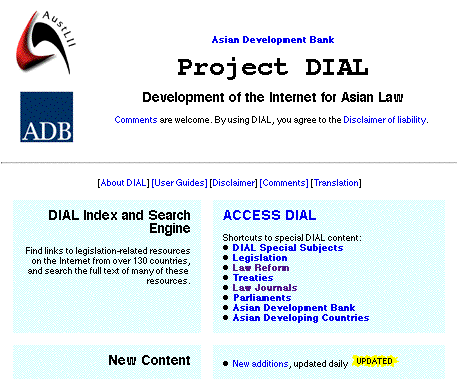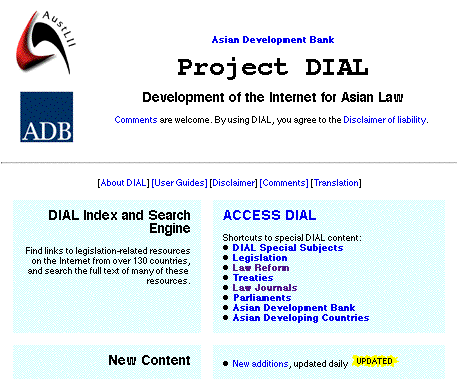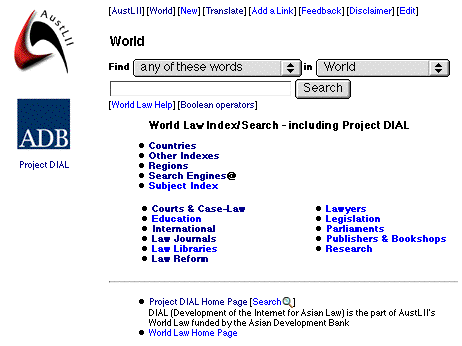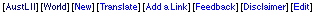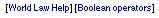[Previous] [Next]
[Up] [Title]
2. Browsing using World Law's catalog
2.1. World Law and DIAL home pages
The World Law Home page <http://www.austlii.edu.au/links/>
provides information about World Law, including details of contributors
to World Law's content, and links you to starting page for World Law and
DIAL.
The Project DIAL Home Page <http://www.austlii.edu.au/dial/>
, shown below, provides information about Project DIAL and links you to
starting page for DIAL and World Law, and to various pages of the World
Law catalog that are of particular importance to DIAL ('shortcuts'), as
well as information about DIAL training and other matters.
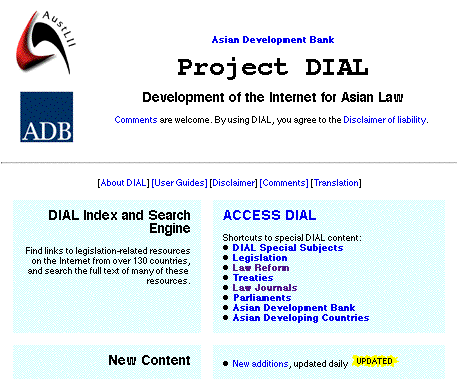
Extract from DIAL Home page <http://www.austlii.edu.au/dial/>
Guided Tour
-
Go to the DIAL
Home page
-
Under the heading 'Training Materials', look at the Mongolian language
version of the Project DIAL brochure (or one in another language you can
speak). Then use the Back command to come back to the DIAL Home page.
-
Under the heading "In-Country Training", look at one of the photos of training
sessions, then come back to the DIAL Home page.
-
Take the 'Shortcuts to special DIAL content' to go directly to the 'Treaties'
page, then come back to the DIAL Home page.
-
Use the link 'ACCESS DIAL' to go to the 'World' page in World Law / DIAL
- this is your main starting point for World Law / DIAL
2.2. Starting point - the 'World' page
The starting point in the catalog for both World Law and DIAL is the World
page, which contains the categories below. You can get back to the 'World'
page from the [World]
link in the button bar at the top of each page.
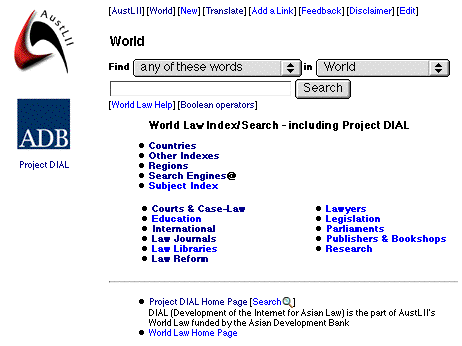
DIAL and World Law start page in catalog - <http://www.austlii.edu.au/links/World/>
There is also an 'Australia'
page which is the starting point for all of the Australian pages in the
catalog. However, the 'World', 'Australia' and 'Project DIAL' pages are
all part of the one catalog.
Terminology
We use the following terminology:
-
Catalog is the term used to describe the whole collection of links
to Web sites that starts at World.
Others use the term 'directory' or 'index' to describe what we call the
catalog.
-
The links in the catalog are divided into categories, with many
categories divided into further subcategories. Each category or
subcategory is on a separate Web page of the catalog, so we also refer
to categories as pages, and use expressions such as 'subcategories
of this page'. See the next section for examples.
Subcategories of the 'World' page
The
Top subcategories of the World page are as follows:
-
Countries - Every country in the world is included in the
catalog. There is at least a stored search which will find hundreds of
web pages concerning law from the country concerned. For most countries,
individual web sites are also catalogued. Countries are also grouped in
some cases by language, religion, culture, or political affiliations.
-
Other Indexes - Links to all other valuable indexes / catalogs
that we have found. If you can't find what you need in World Law, you might
find it in one of these other indexes. Searching from this page will just
search over these indexes or catalogs - very valuable.
-
Regions - Pages for each region of the world, including links
to each country in the region and to regional organisations.
-
Search Engines@ - Links to Internet-wide search engines which
are not restricted to legal information.
-
Subject Index - As well as being catalogued under their 'source'
or 'type' (the middle division of the World page), almost all links are
also catalogued under their subject matter.
The Middle subcategories of the World page are as follows:
-
Courts & Case-Law - Courts and case-law collections for
each country, and for international courts.
-
Education - Law schools and other legal education facilities
for each country
-
International - This is the starting point for all international
legal information. Sub-categories include Treaties and International Agreements;
International Courts; Inter-Governmental Organisations; International Non-Governmental
Organisations; Public International Law and Private International Law.
-
Law Journals - Law journals, some with full text, others
only with subscription details.
-
Law Libraries - International law library associations, and
law libraries for each country where available.
-
Law Reform - Law reform organisations for each country where
available.
-
Lawyers - Lawyer's organisations by country (and international
organisations). Individual law firms are only included for some countries
(eg for Project DIAL).
-
Legislation - Sources of legislation for each country where
available.
-
Parliaments - Parliament web sites for each country where
available.
-
Publishers & Bookshops - Legal publishers and bookshops,
both international and by country.
-
Research - Research tools
2.3. Cross-indexing of web sites
The essential point to understand about this catalog is that most web sites
are catalogued in at least three ways:
-
by the country or region to which they relate (or under one
of the subcategories of 'International' if they do not relate to a particular
country);
-
by the subject matter they concern (on one of the Subject Index
pages);
-
by the source or type of information they concern (under one of
the subcategories in the Middle of the World page).
This means that there is usually more than one way to browse to the information
you are looking for.
Guided Tour
-
Go to the World
page.
-
Find United Kingdom legislation concerning bankruptcy and insolvency first
by starting with 'Countries', then go to 'United Kingdom' and then 'Subject
Index'. Now go back to the World page.
-
Now find the same United Kingdom legislation by starting with 'Subject
Index', then 'Insolvency and Bankruptcy', then 'United Kingdom'. Now go
back to the World page.
-
Find the home page of the World Trade Organisation (WTO) first by starting
with 'International' and then going to 'Inter-Government Organisations',
and then to the subcategory for WTO. Now go back to the World page.
-
Now find the same WTO home page by starting with 'Subject Index', then
going to 'International Trade' and then 'International Organisations &
Bodies'
-
Later in the tutorial you will learn another way of finding these resources
- by searching the catalog.
2.4. The structure of other pages in the catalog
Catalog pages have a three part structure. The content of the three parts
is consistent, but has some variations from page to page in order to make
the pages easier to use, and depending on whether the page concerned is
a 'Country' page or a 'Subject Index' page.
-
Top: The top division lists sub-categories of the catalog organised
by type or source of information. The standard sub-divisions are usually
very similar to those listed above for the Middle division of the World
page. Only those categories are listed which are relevant to a particular
country or subject.
-
Middle: Sub-categories organised by subject-matter; also 'See Also'
references to related categories.
-
Bottom: The links to individual web sites - the real content of
the catalog - are located here, in alphabetical order by name. Stored searches,
links which run pre-defined full text searches using the search engine,
are also located here in their own distinctive box.
The top and middle division are essentially for navigation around the catalog,
and the bottom division is where the content of the catalog is found.
Guided Tour
-
Look at some pages in the catalog with a standard structure :
-
Korea
(South) - a country page with the subject index in the middle.
-
Privatisation
- a subject index page with subcategories by source or type at the top,
including a 'By Country' subcategory, two 'See Also:' links to related
subjects and Stored Searches over various parts of the system.
-
Some examples of variations:
-
The World
>> Law Reform page lists countries which have law reform agencies in
its Middle section, rather than on a separate 'By Country' page, because
that is the most important information users are looking for on this page.
2.5. Navigating the catalog (the browsing hierarchy)
Every page in the catalog lists at the top of the page its hierarchical
location in the catalog. In other words, it lists the hierarchy of categories
and subcategories (starting with 'World') that give it its position in
the catalog. Click on the name of any category in the hierarchy to go back
to the patge in the catalog for that category.
In the example below, if you click on the word 'Countries', you go to
the World
>> Countries page (listing all countries in the world), but if you
click on 'United States of America' you go to the page World
>> Countries >> United States of America, the starting page for the
USA.

You can always get back to the start of the catalog by clicking
on 'World >>' .
If you are in the 'World' part of the catalog and you want to
get to a particular country page (eg Vietnam), click on 'World >>' then
'>> Countries >>' and then select 'Viet Nam'.
Note: There is one anomoly in the catalog hierarchy: the
Australian part of the catalog starts with 'Australia>>' not 'World>>",
but you can always get to the 'World' page from the button bar.
Guided Tour
-
Go to the United
States State Legislation page.
-
First, go to the page for France by first clicking on >> Countries >> and
then going to the page for France. Then come back to the United States
State Legislation
-
Now click on >> United States of America >> and check which US Law Reform
agencies have web pages.
2.6. 'See' and 'See Also' subcategories - the @
symbol
On many pages, links to some or all subcategories of the catalog will be
followed by a '@' symbol. The use of the '@' symbol means that this is
a cross-reference to another part of the category hierarchy. When you go
to a cross-reference, you go to a different part of the hierarchy, from
the one you are now in, and the hierarchy displayed at the top of the page
will change from where you were.
In order to get back to the page you
came from, you must use the 'Back' button in your browser, you cannot use
the browsing hierarchy to do so.
This occurs in two situations, which in a library catalog or book
index would often be called 'See' and 'See Also'. In World Law, the difference
between the two uses of '@' relates to the scope of searches. These differences
are explained further under 'Searching', under the subheading 'Limiting
search scope - difference between 'See' and 'See also'.
2.7. The button bars
At the top of each catalog page, there is the button bar:
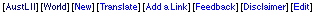
The buttons mean:
| [World] |
Links to the 'World' page at the start of the catalog |
| [New] |
Lists new additions to the catalog. |
| [Translate] |
Translates this and following pages into any of 5
European languages (uses Alta Vista's Systran) |
| [Add a Link] |
Provides a form for users to suggest new links. |
| [Feedback] |
Send an email comment (or suggested links) to us. |
| [Edit] |
Ignore - for Editors only. |
Under the search window on each page is the button bar:
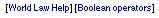
| [World Law Help] |
The latest version of this Guide. |
| [Boolean operators] |
Details on how to use search connectors. |
Guided Tour
-
The [New] button at the top of any page shows the same list of new additions
to World Law DIAL: see what is [New]
at the moment.
-
Go to the World
page and click on the [Translate] button at the top of the page. Choose
a language to translate the page into.
-
Go to the France
>> Legislation page and look at the table of contents of the site called
'Legifrance' (it is in French). Come back to the 'France >> Legislation'
page, and click on the [Translate] button. Choose a translation from French
to English. Now go the 'Legifrance' site again. This time the table of
contents should be in reasonably understandable English.
2.8. The web pages listed in the catalog - reliability
Sites are listed in World Law / DIAL if they appear to be a serious attempt
to provide useful legal information. Most useful law sites on the web are
'unofficial' sites and do not provide any guarantee that the information
they provide is 'official' or 'up-to-date'. In addition, the content on
web sites changes constantly, making evaluations very difficult.
There is a [Disclaimer]
button on the top of every World Law page that explains that we cannot
take responsibility for sites linked to from World Law / DIAL.
The best way to make your own assessment of how reliable a web
site may be is to go to the home page of the site and read information
about who provides it. See the Guided Tour below for ways to do this.
Guided Tour
-
A link in DIAL to the Plant
Breeders' Rights Act, [1990, c. 20] takes you directly to the page
<http://www.canlii.org/ca/sta/p-14.6/>. How can you assess the reliability
of this web site?:
-
Go to the front page of the site by deleting 'ca/sta/p-14.6/' from the
page address (URL) in the 'Location' window, so that it reads 'http://www.canlii.org/'
and press ENTER. You can now click on the button at the top of the front
page called 'About CanLII' to see who operates this site.
-
Alternatively, this page has a 'CanLII' logo at the top. If you click on
the logo it takes you to the front page of the site.
2.9 What if a page is no longer there?
Sometimes when you go to a link to a web page listed in World Law's catalog
or found by a World Law search, the page will not be available and you
get a message like 'Not Found - The requested URL was not found on this
server' or 'Error 404'.
Sometimes this will be because the page no longer exists, but very often
it is simply because the site operators have changed the site since the
World Law index was last updated, and the page has been moved. It is still
there, but you have to find it. The best way to find a moved page is to
delete part of the page address, back to the next '/', and see if that
gives you part of the site which does have content and allows you to find
the moved page. See an example in the Guided Tour.
Guided Tour
-
If World Law takes you to the Canadian Plant Breeders' Rights Act,
[1990, c. 20] at page <http://www.canlii.org/ca/sta/P-14.6/>,
you get a 'Not Found' message. Delete the letters 'P-14.6/' from the 'Location'
window so that it reads '<http://www.canlii.org/ca/sta/> and press ENTER.
This now gives you a 'Consolidated Statutes of Canada - Alphabetical List'.
Select 'P' and find the Plant Breeders' Rights Act in the table,
and go to it.
[Previous] [Next][Up]
[Title]